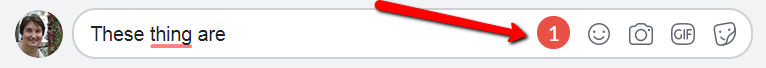You might once have been a great speller, but now do you rely heavily on that little red underline and autocorrect? Well, you’re not alone! Recently, I stumbled across Grammarly Apps that connects to Google Chrome, Microsoft Office, and Windows. As you are typing, Grammarly is hard at work making sure what you are typing makes sense grammatically. If not, it lets you know with a friendly little solid red line that gives more information and a quick fix suggestion when you click on it.
Everything is OK so far…
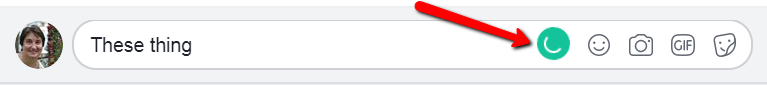
Then, a mistake is made…
It indicates the number of errors it found in red. By clicking on the red number, you can see some suggested fixes…

Sometimes we are in such a hurry that our grammar suffers a bit. Keep looking professional, even when pressed for time, by using Grammarly!